No seriously, get it shut.
Reading through Reddit the other day, I discovered a very cool piece of software called Pi-hole that acts as DNS for your home network to black hole all DNS requests for known advertiser and/or privacy-destroying domains.
I installed it last weekend on a Raspberry Pi I had laying around the house, made a few changes to my internal network (more on that later) and then hardwired the Pi to my router.
Once the Pi rebooted, it immediately started blocking all the ads that I’d previously been blocking with AdBlock and uBlock Origin plugins for Chrome, my browser. I turned off both those plugins and didn’t really notice much change on my PC. However…..
Once I connected to my wifi via my phone, the difference was immediate and amazing. Having a Pixel that is 2 years old now, I really notice the slow down when I’m trying to browse the web from the phone due to external ads and other links being loaded with the page I’m trying to view.
It’s not terribly difficult to setup but the base setup can be difficult: you need to have a Raspberri Pi with an operating system installed already before you can download, install and configure the software. The real trick is to replace the DNS entries in your router with the IP address of your Pi-Hole thereby allowing the PiHole software to block any advertising domain that is trying to serve you ads. As you can see below, for the last 24 hours, it’s blocked about 45% of the domain lookups that my network has generated. That’s a nice bit of bandwidth saved for only a little configuration work.
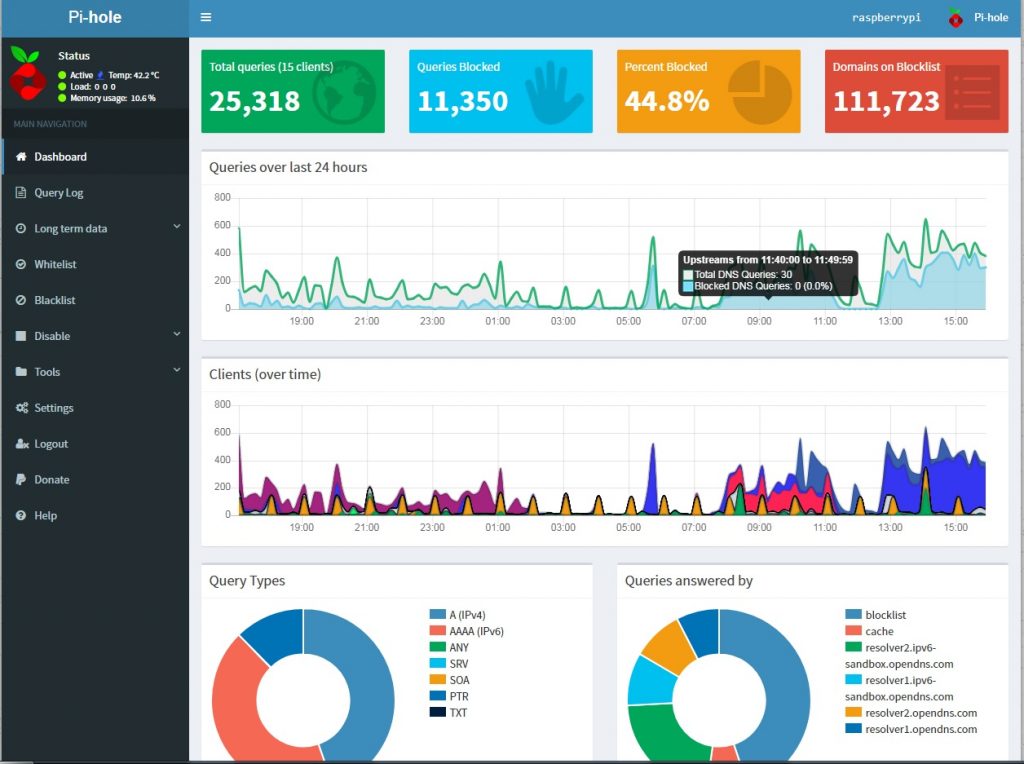
Now it’s important to note that this won’t help you block ads on some networks that serve their own ads, like Youtube. You should probably stick with someone like uBlock Origin or something else to make sure you’re seeing as few ads as possible.
